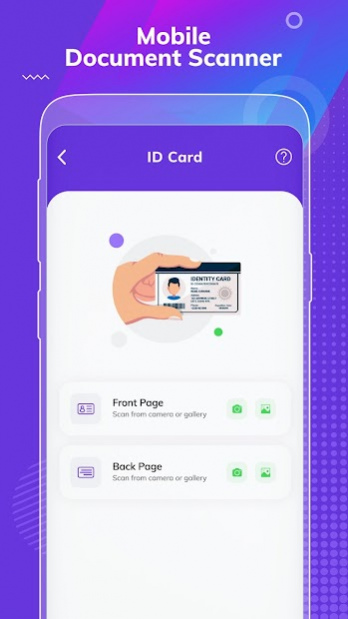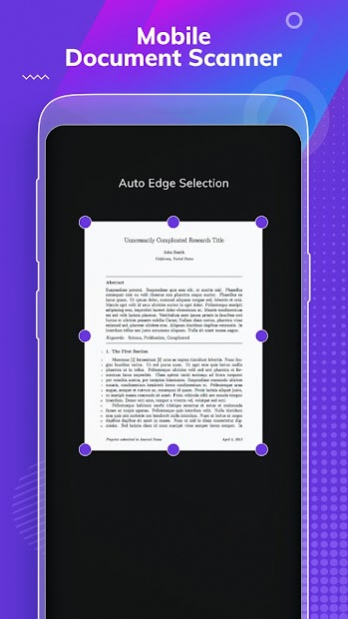Mobile Document Scanner 1.5
Free Version
Publisher Description
Mobile Document Scanner is the best PDF Document Scanner app that will make your phone's camera into a scanner. This Mobile Document Scanner app is available free of cost on the play store from where you can download it anytime anywhere. With the help of Mobile Document Scanner, you can scan any paper document and make it digitize. Also, this Mobile Document Scanner is used as PDF Scanner which will convert a paper document into PDF Document.
Portable Mobile Document Scanner is very useful as it will help you to scan any documents such as images, paper notes, pdf, cards, and many more into digitized form. With the help of this Portable Mobile Document Scanner, you can share your documents in form of pdf anytime anywhere.
Mobile Document Scanner is the best app when it comes to scanning as the app is made in India and also very easy to use. The app is not only easy to use but also very effective and secure. The best thing about this Mobile Document Scanner app is that you will fall in love with it after one use only.
This Mobile Document Scanner app is just like a scanner in a pocket which you can use anytime anywhere when you are in need to scan the documents. So if you want a mini scanner in your pocket then Mobile Document Scanner is the best option for you.
How to Use?
- The options on the top bar use them to scan, click, or choose photos from the gallery
- The “Create PDF” tab shows the documents/scans that will be included in the PDF
- The “Recent Files” tab shows the newly used documents/scans
- The newly generated PDF files are showed in the “history tab”
- Then in the “Create PDF” tab you will need to use the options button for extra options
- Last click on the “Generate PDF” button creates a PDF file using the files in the first tab.
Effective Features of Mobile Document Scanner:
Let us see some unique features of Mobile Document Scanner that will make you opt to use this app frequently.
• Made in India.
• Helps to scan your document anytime.
• Improve the scan quality automatically or manually.
• The improvement includes smart cropping and many more.
• Document naming, storage inside the app, and the search option are also available.
• With this option, you can make folders and lists of scanned documents.
• Adding or Deleting one page or the whole documents.
• Easily manage your files and folder, in order to organize your documents better.
• Helps to convert scanned images to the best quality PDF file.
• Share PDF or JPEG files created QR Code.
• Share scanned QR Code.
• Converts your old documents into a bright and sharp one by removing the sound.
• Helps to create PDF in various sizes from A1 to A-6 and like Postcard, message, Note, etc.
• Can help to upload the documents on google drive, dropbox, cloud, and others in simple steps.
Best features of Mobile Document Scanner:
• Mobile Document Scanner: This app is the best document scanner as it can scan any type of document and you can use it anywhere.
• PDF Converter: This app converts any type of document into a pdf file.
• Extract words from file: This app helps to extract words from the document as well as from the images.
• Portable Document Scanner: This app helps you to convert your simple smartphone camera into a scanner which you can use anytime for scanning documents.
• Scans High Quality: The Document Scanner scans the documents in high quality that will feel like an original digital document.
• QR code scanner: The Document Scanner app also helps to scan the QR codes. This app will help you to make the payment through QR codes that are scan by this app.
• Share PDF and images: With the help of this Document Scanner you can directly share the PDF and image documents.
So for what you are waiting for pick your phone and download Document Scanner now and take all advantages of this app.
Also, we would love to hear your feedback about our app!!!!
Use Mobile Document Scanner and start scanning now!!!!
About Mobile Document Scanner
Mobile Document Scanner is a free app for Android published in the Screen Capture list of apps, part of Graphic Apps.
The company that develops Mobile Document Scanner is Arts Editor. The latest version released by its developer is 1.5.
To install Mobile Document Scanner on your Android device, just click the green Continue To App button above to start the installation process. The app is listed on our website since 2021-01-21 and was downloaded 1 times. We have already checked if the download link is safe, however for your own protection we recommend that you scan the downloaded app with your antivirus. Your antivirus may detect the Mobile Document Scanner as malware as malware if the download link to com.camscannerpro.allpdfscanner is broken.
How to install Mobile Document Scanner on your Android device:
- Click on the Continue To App button on our website. This will redirect you to Google Play.
- Once the Mobile Document Scanner is shown in the Google Play listing of your Android device, you can start its download and installation. Tap on the Install button located below the search bar and to the right of the app icon.
- A pop-up window with the permissions required by Mobile Document Scanner will be shown. Click on Accept to continue the process.
- Mobile Document Scanner will be downloaded onto your device, displaying a progress. Once the download completes, the installation will start and you'll get a notification after the installation is finished.